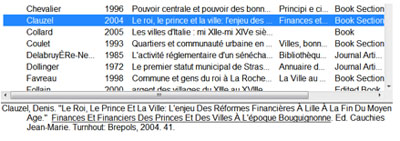- 1. Main menu
- 2. Search screen: how to search ?
- 3. Result overview
- 4. Record view
- 5. Links to other databases
- 6. Export
- 7. Change interface language
- 8. Search history
- 9. Coverage
- 10. Video tutorials (in preparation)
- 11. Help for RHS Bibliography users
- 12. Logout
1. Records from BBIH can be processed by EndNote only after copying the Brepolis filter into the filter directory of Endnote:
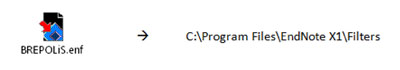
The Brepolis.enf filter can be downloaded for free from http://apps.brepolis.net/bmb/Brepolis.zip
2. Export from BBIH: download or email records
3. Open EndNote and either open an existing library or create a new one
4. From the EndNote File menu, select Import and then identify your file. Import option should be set to 'BREPOLiS' and Text Translation: should be set to UTF-8.
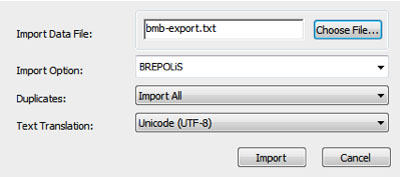
5. You can now click Import: