- 1. Main menu
- 2. Search screen: how to search ?
- 3. Result overview
- 4. Record view
- 5. Links to other databases
- 6. Export
- 7. Change interface language
- 8. Search history
- 9. Coverage
- 10. Video tutorials (in preparation)
- 11. Help for RHS Bibliography users
- 12. Logout
The Simple search screen offers the following search fields:
1. Search anywhere: searches for the words that you enter anywhere in the data (Learn more, 2.8.1).
2. Author (Learn more, 2.8.2)
3. Title contains (Learn more, 2.8.3)
4. Two fields that allow you to carry out a Subject search:
- All index terms: use this field to look for words or phrases occurring in subject indexing, including place names and personal names. (Learn more, 2.8.6).
- Period covered: use this field to specify a range of years. (Learn more, 2.8.10)
All of the fields except Period covered offer an Auto-complete function. (Learn more, 2.5).
You can also use Boolean operators and wildcards in all fields except Period covered. (Learn more, 2.4)
The number of hits for each search field will be displayed automatically (Learn more, 2.7). The total number of hits appears at the bottom of the screen.
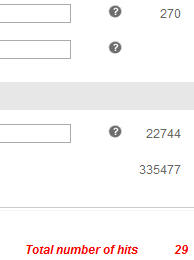
Click the Search button at the bottom right of the screen to see the results of your search on the Result overview (Learn more, 3).
If you wish to remove the search criteria that you have inserted at any point, use the Clear fields button at the bottom left of the screen.