- 1. Main menu
- 2. Search screen: how to search ?
- 3. Result overview
- 4. Record view
- 5. Links to other databases
- 6. Export
- 7. Change interface language
- 8. Search history
- 9. Coverage
- 10. Video tutorials (in preparation)
- 11. Help for RHS Bibliography users
- 12. Logout
All fields except Period covered (and, on the Advanced serch screen, Year of publication, Subject tree and Place name tree) include an auto-complete function.
As you type in the field, a list of suggestions will appear from which you may select a term; this alphabetically ordered list is based on the index terms for the corresponding search field, with two exceptions:
-
1. the list accompanying Search anywhere incorporates all the words in the data, together with a list of authors and publishers, and lists of terms occurring in the Journal or series, Subject tree, Place name tree and Person as subject fields, sorted into a single alphabetical sequence. Author names can be identified as they are shown with the surname wholly in capitals (e.g. 'PILGRIM, David'); individual words shown wholly in capitals occur in the author field but may also occur elsewhere in the data (e.g. 'PILGRIM'). Whatever the source of the term, your search is carried out on all of the data.
2. the list accompanying All index terms incorporates all the terms occurring in the Subject tree, in the Place name tree and in the Person as subject fields into a single alphabetical sequence. Whatever the source of the term, your search is carried out on all three fields.
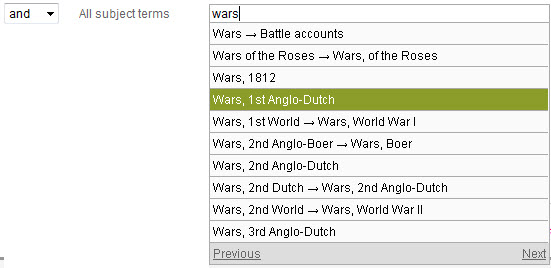
Once the list has opened, you can use the previous or next buttons to go back or forward through the list.
Each auto-complete list contains cross-references, about which you can learn more here.
Click on a term or cross-reference in the list and it will be inserted in the search box. You can add other terms to the box if you wish, using Boolean operators (AND, OR, NOT), but the auto-complete list works only for the first term. On the Advanced search form you can also explore the indexes associated with many of the fields by using Browse lists, which do enable you to build up, for each field, search criteria containing multiple terms (learn more about Browse lists: 2.6).
If you enter text that has no match in the appropriate index, the auto-complete list will disappear. Your search may still produce results (for example, the auto-complete lists for Title contains and for Journal or series are based on the start of each title, and you may be looking for a phrase occurring within a title) but, unless you are searching for title words using Title contains, or for words from a journal or series title using Journal or series, the auto-complete list is generally a good guide to the terms that will produce useful results.