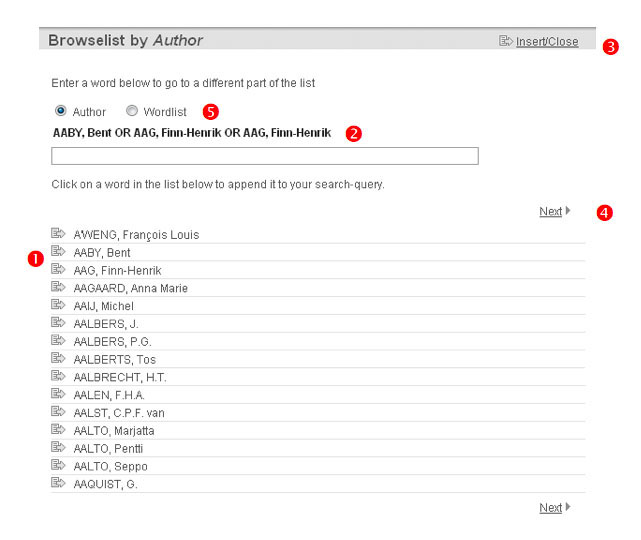Instead of typing a word in the search field you can also select a keyword from the browse list (
 ), which lists the search-terms that have been indexed for this category of information.
), which lists the search-terms that have been indexed for this category of information.You may enter one or more letters in the search-box to find entries starting with these letters. If you have already inserted a word or letters in the search-field these will be carried over and the list will start with these entries. If the search-field was blank the list will open with “a”.
To add a search item to your selection click on the append button/
 ). An overview of all selected items is given (
). An overview of all selected items is given ( ). To confirm your selection and copy these items into the search field click the Insert/Close-button (
). To confirm your selection and copy these items into the search field click the Insert/Close-button ( ). The default relation operator between the selected items is OR and can be modified on the search screen.
). The default relation operator between the selected items is OR and can be modified on the search screen.You can navigate between screens by using the arrows at the foot and top of the screen (
 ).
).Some search fields (Author and All index terms) also allow you to consult the individual word items. Use the radio-buttons to browse the wordlist (
 ).
).