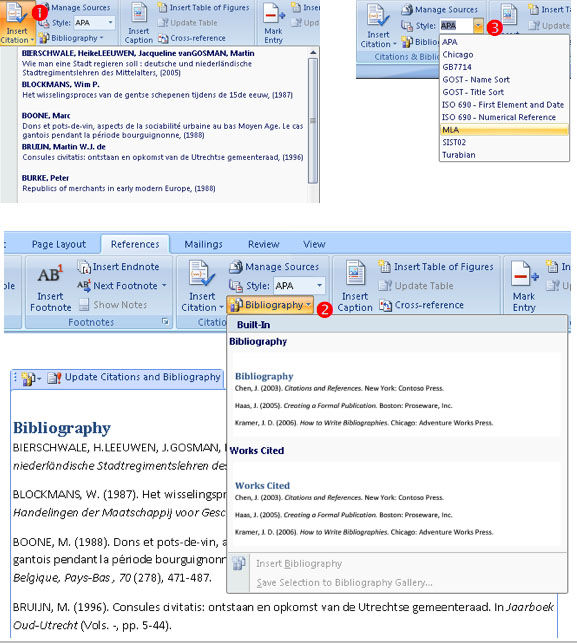1. Export from RHE: download or email records.
2. Go to MS Word > References > Manage Sources:
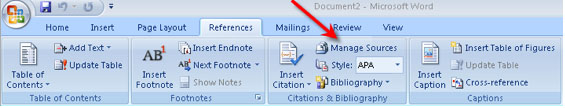
3. Import downloaded .xml file (
 ), select all records, copy to Current List (
), select all records, copy to Current List ( ) and Close (
) and Close ( ):
):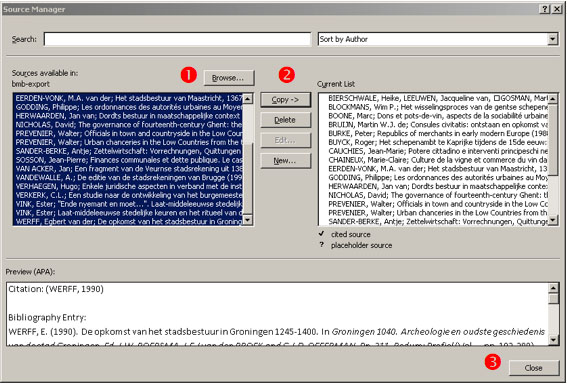
4. Insert Citation (
 ) or Bibliography (
) or Bibliography ( ) and modify Style (
) and modify Style ( ):
):