Use this field to browse the table of contents and look for subjects and disciplines that are valid from volume 67 onwards. This search field does not allow free text input; the keywords must be selected from predefined lists.
Click All Academic Disciplines to open the list. Click the search term to drill down to a lower level (
 ); or select a search term by marking the selection box (
); or select a search term by marking the selection box ( ). At the top of the screen an overview of the selected keywords is given; unmark the checkbox to remove keywords from the selection (
). At the top of the screen an overview of the selected keywords is given; unmark the checkbox to remove keywords from the selection ( ). Use the radio buttons to change the Boolean relation between the different items (And/Or) (
). Use the radio buttons to change the Boolean relation between the different items (And/Or) ( ). To use the selected items as search criteria use the Insert/close button (
). To use the selected items as search criteria use the Insert/close button ( ). Once back on the search screen the selected search items can be altered by clicking on the search items.
). Once back on the search screen the selected search items can be altered by clicking on the search items.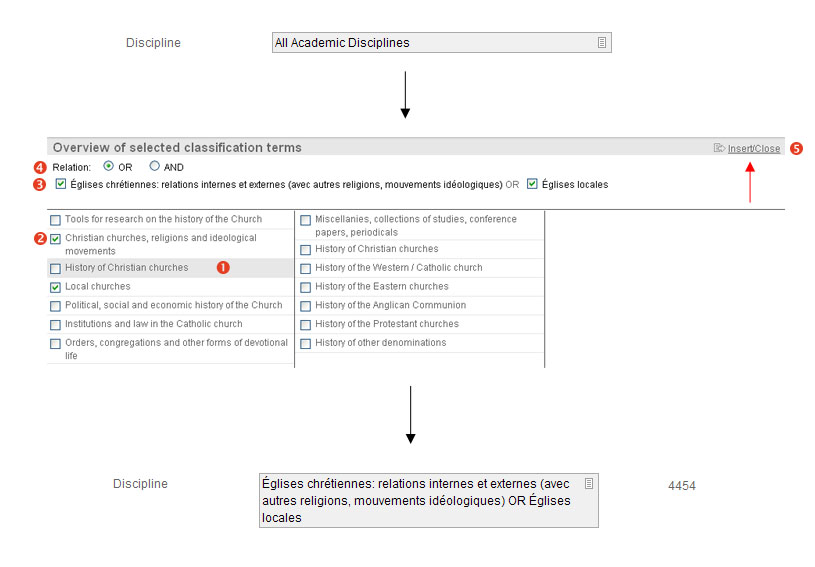
The language of this index depends on the interface language.