- 1. Main menu
-
2. Search screen
- 2.1 IMB, BCM or BMB
- 2.2 How to search?
- 3. Hitlist
- 4. Record view
- 5. Export
- 6. Links to other databases
- 7. Change interface language
- 8. Search history
- 9. Email alert
- 10. Video Tutorials
- 11. Logout
The interface language is available in five languages: English (EN), French (FR), German (DE), Spanish (ES) and Italian (IT). To change the language click one of the three buttons: EN, FR, DE, ES or IT (available in top menu).
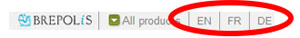
The language affects the translation of:
• all buttons, functional elements and labels
• the content of the search field Area (only top levels) and Discipline
The interface language can be changed at any time during the session.
The default language setting depends on your subscriber’s profile.