- 1. Main menu
-
2. Search screen
- 2.1 IMB, BCM or BMB
- 2.2 How to search?
- 3. Hitlist
- 4. Record view
- 5. Export
- 6. Links to other databases
- 7. Change interface language
- 8. Search history
- 9. Email alert
- 10. Video Tutorials
- 11. Logout
The search fields from the Advanced search screen can be categorized into different groups:
1. All fields: use this field to launch a query in all fields (bibliographical details, abstract and classification terms).
2. Bibliographical search:
- Author: use this field to look for a specific author. To consult all items use the Browse-button.
- Title: use this field to look for a specific article or publication title. To consult all items use the Browse-button.
- Language: use this field to make a selection based on the language of publication. Make your selection via the drop down menu.
- Year of publication: use this field to make a selection based on the year of publication. Make your selection via the drop down menu.
3. General search: use Discipline, Area and Century in combination to find a wide range of records (Learn more, 2.2.3).
4. Specific search: use these fields to find a detailed range of records. Available search fields:
- All Index Terms: use this field to look for any index term (Subjects, Manuscripts, Persons, Families, Texts and Places)
The following search fields can only be accessed by activating the supplementary search fields.
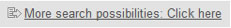
- Subjects
- Subject tree (Learn more, 2.2.8)
- Manuscripts: holdings in libraries and other repositories are indexed in a sequence comprising (i) the type of material – in this case, always manuscripts; (ii) the place in which the repository is located, in its native form; (iii) the name of the library, archive or museum, again in its local form; (iv) the shelfmark or classmark which are used by the repository to identify the specific item.
e.g. "Praha, Univerzitní knihovna, VII.H.25"
The Manuscripts browselist provides the shelfmarks alphabetically by place and repository, allowing you to browse by institution or collection.
- Persons, Families, Texts: as far as possible the native form of personal names is used, although with popes, and in cases where the native form of a name is debateable or difficult to establish, the English form is usually used as a compromise:
e.g. "Alfonso X el Sabio, king of Castile" or "Innocent III, pope"
In most cases historical persons are listed by forename. However, in some cases persons are listed by surname, for instance where the individual is generally known by the surname, or where the surname clearly has the character of a hereditary name; these cases related mostly to later medieval western Europe and to the Byzantine world.
Where a work (typically a text) is anonymous the text itself is listed by name:
e.g. "Liber augustalis, law-code"
Persons can be further divided, as can their works:
e.g. "Chaucer, Geoffrey, poet – Canterbury Tales – Summoner & Tale"
- Places: places are classified in a hierarchical string containing one or more of the following elements: (i) one of fifteen general areas; (ii) a modern political unit – typically a state, in English; (iii) the administrative division (e.g. county, département, province, Land), except in the case of small countries; (iv) the settlement name, in its modern official form (within Europe) or in its medieval historical form (outside Europe); (v) a subdivision of the settlement, such as a location or building, or a subject.
e.g. "Low Countries – Netherlands – Drenthe – Ruinen – manor"
- ISBN/ISSN
The above mentioned fields contain a browselist that allow you to consult all available keywords from the corresponding search field.
The usage of Boolean operators and wildcards is allowed in fields with free text input (Learn more, 2.2.4). These fields also contain the auto-complete function (Learn more, 2.2.5).
Boolean/logical operator(s) connecting search-fields:
The separate search-queries in the different search-fields can be linked with the logical operators in front of the fieldnames. Setting the operator to AND means that the document to be retrieved must match the query in the corresponding search-field. Setting it to OR means that the document to be retrieved may contain the query in corresponding search-field. Setting the operator to NOT excludes all documents in the database matching the query in the corresponding search-field.
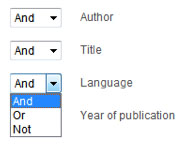
The number of hits per search field will be displayed automatically (Learn more, 2.2.6). The total number of hits appears at the bottom of the screen.

The search criteria can be removed by using the Clear fields button.
Click the Search-button to access the hitlist (Learn more, 3).