- 1. Main menu
-
2. Search screen
- 2.1 IMB, BCM or BMB
- 2.2 How to search?
- 3. Hitlist
- 4. Record view
- 5. Export
- 6. Links to other databases
- 7. Change interface language
- 8. Search history
- 9. Email alert
- 10. Video Tutorials
- 11. Logout
This search uses a combination of Discipline, Area and Century. This is the best search to use if you wish to find a large number of records on a topic which you can define yourself according to subject matter (Discipline), geography (Area) and chronology (Century).
The fields in this category do not allow free text input; the keywords must be selected from predefined lists.
1. Discipline: click All Academic Disciplines to open the list and mark the checkbox to select one or more disciplines from the 62 different items (for a definition of the terms used, see 2.2.10.1). At the top of the screen an overview of the selected keywords is given (
 ); unmark checkbox to remove keywords from the selection. Use the radio buttons to change the Boolean relation between the selected items (And/Or) (
); unmark checkbox to remove keywords from the selection. Use the radio buttons to change the Boolean relation between the selected items (And/Or) ( ). To use the selected items as search criteria use the Insert/Close button (
). To use the selected items as search criteria use the Insert/Close button ( ). Once back on the search screen the selected search items can be altered by clicking on the search items.
). Once back on the search screen the selected search items can be altered by clicking on the search items.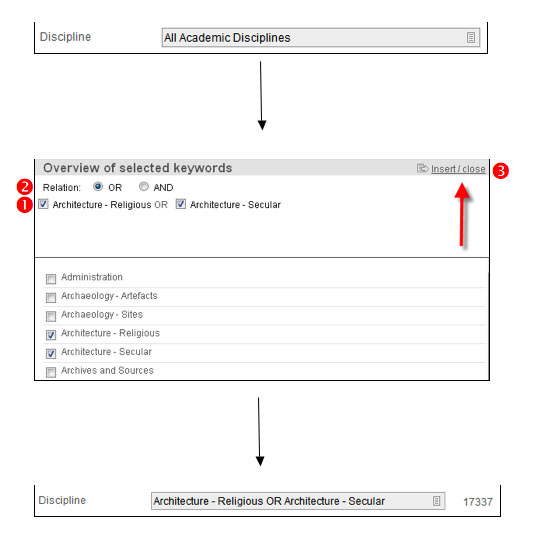
2. Area: click All Geographical Areas to open the list and click to select one or more from the 15 different items (for a definition of the terms used, see 2.2.10.2); alternatively, drill down to the placename tree (Learn more, 2.2.7)
3. Century: make your selection from the drop-down menu. You can either search for a single century or chronological range between two different centuries.